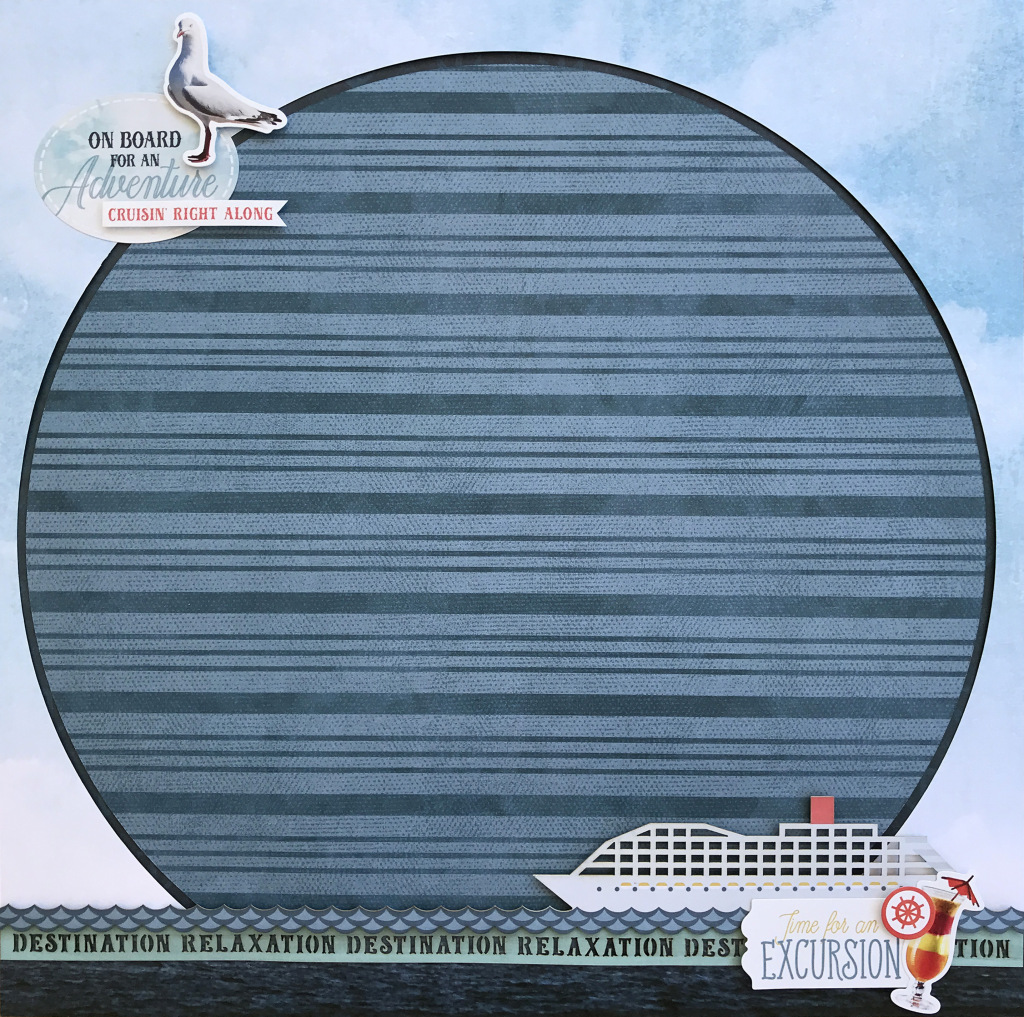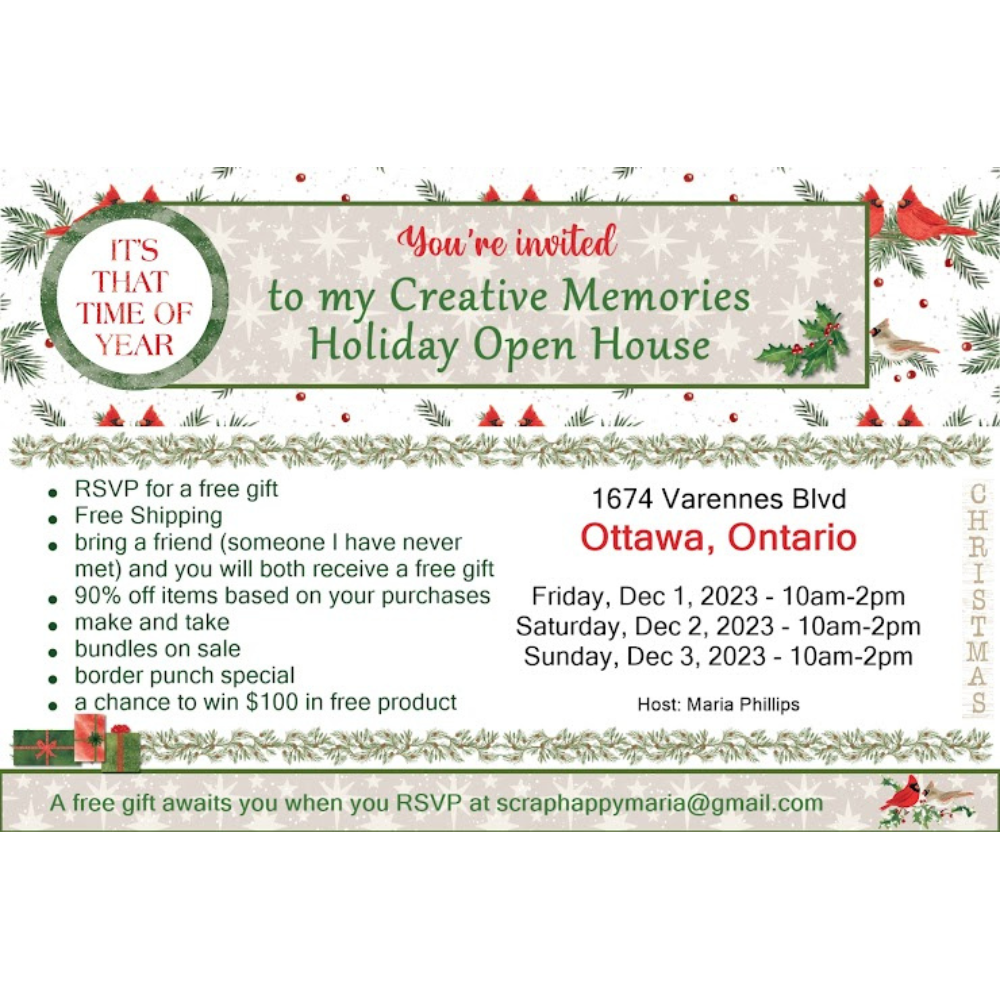Step 1: Use a piece of Blue Cardsctock as the base.
Step 2: Using the outside of the Jumbo Circle Custom Cutting System Pattern, cut a piece of circle from the England icons patterned paper using the Green Blade and then the Red Blade. Set aside a narrow ring for your future project. Repeat the same steps and cut a piece of circle from the London-themed words patterned paper.
London – Long Live the Queen

Step 1: Adhere the London-themed words patterned cut out to the base. Add the circle in the middle.
Step 2: Cut a circle using the inside of the middle Custom Cutting System Circle Pattern with the Green Blade from the Scarlet Cardstock. Cut fringes using the All-Purpose Scissors. Adhere it under the “Long live the Queen” sticker using Foam Squares.
Step 3: Cut a piece of Scarlet Cardstock to measure 12″ x 5/8″ and adhere it under the U.K. flag laser cut border. Cut a piece of White Cardstock to measure 12″ x 1/4″ and adhere it under the “Cheers!” laser cut border.

Step 4: Adhere stickers and laser cut borders, using Foam Squares on some for added dimension.
Paris – C’est La Vie

Step 1: Adhere the Paris icons patterned cut out made from previous layout to the base. Add the Paris-themed words circle in the middle as shown.
Step 2: Cut a piece of Scarlet Cardstock to measure 12″ x 1/4″ and adhere it under the “Bonjour!” laser cut border.
Step 3: Adhere stickers and laser cut borders, using Foam Squares on some for added dimension.
Visit this CM Blog for a full list of products and tools needed to recreate this Europe Scrapbook Layouts.