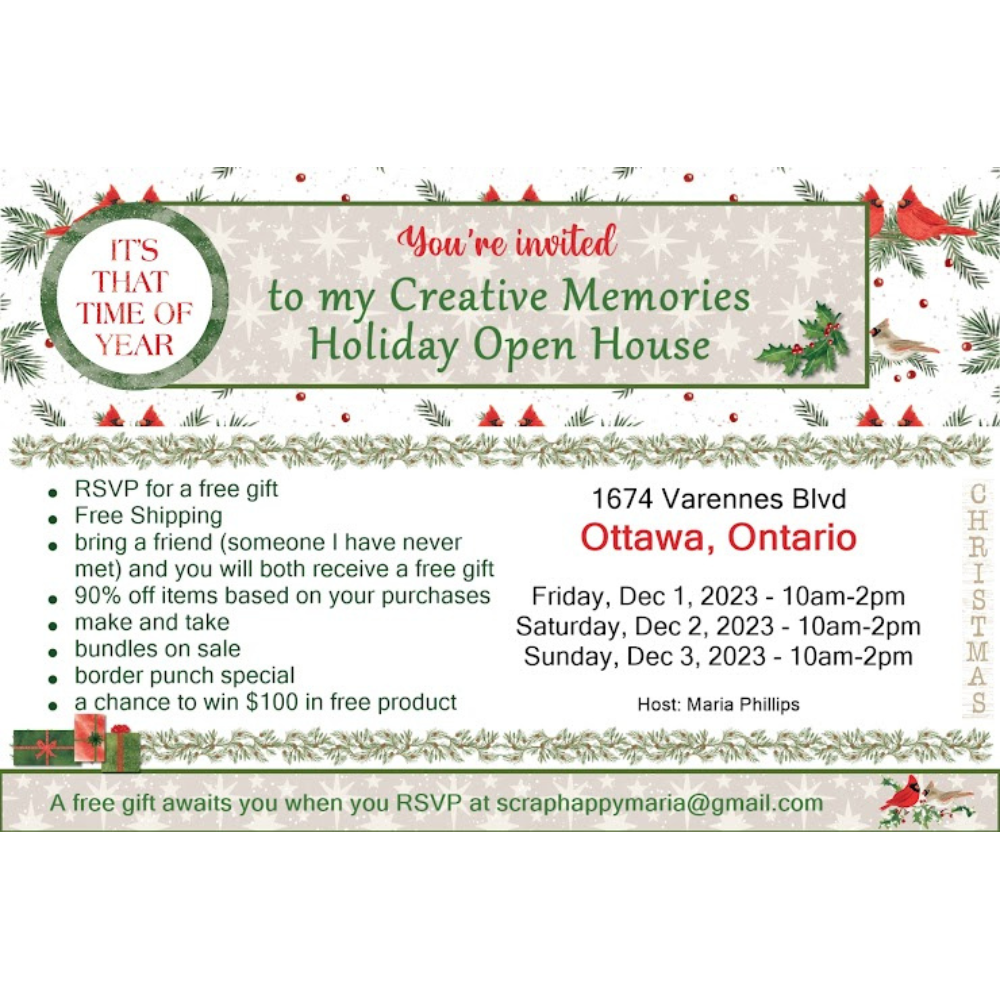Everyone has digital images these days
It is likely that if you own a cell phone that you have thousands of digital images as well. Where are you storing them? Perhaps you have a system of folders on your computer or you keep a back up on an external hard drive. Please don’t tell me you are using FaceBook or Instagram as your storage, because someday those social media platforms could simply disappear. In addition, you are allowing those companies to mine your photos and profile you with advertisements, and you relinquish ownership when you post your photos to their websites.
Whatever you are using to organize your photos currently, probably was very convenient at the beginning. However, as you add more and more images to your organizational system, it gets more and more difficult to find things. That’s assuming you have an organizational system. Many people just keep taking pictures on their phone and don’t give a second though to backing it up. How would you feel if you lost your phone forever?
Your photos are irreplaceable. They represent your life; what’s important, who you love, how you play and where you spend your time. It’s really important to not lose them.
A Master Organizing Software
I endorse a $79.99 USD software program called Historian; some of you might also know it as as Memory Manager. I believe this is the best photo storage tool available on the market today and I have been using it for 13 years. Currently, I have over 86,000 images and videos cataloged. Historian allows you to sort images into multiple folders and tag them with names, places and events. The software automatically sorts by date, so you don’t have to! Download the program or try a free 30-day trial here.
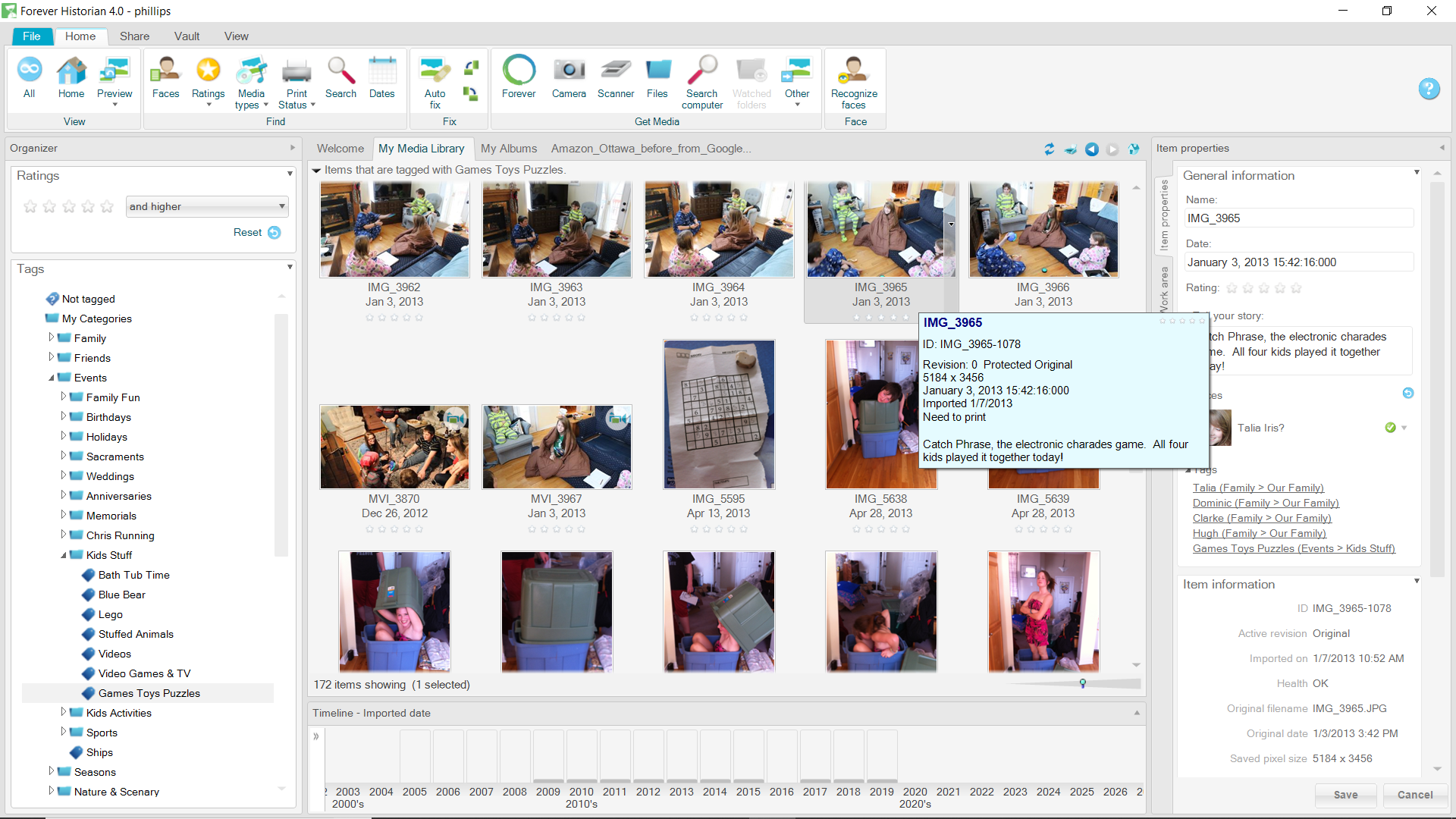
This software might look complicated or intimidating but you would be surprised how easy it is. I can help you get started with Historian and create folders and tags that make sense for your photos. In no time, you will be able to find your photos and videos effortlessly.
Cloud Storage & Media Conversion
If backing up your images on your phone is stressing you out, you may want to consider an online storage platform hosted by Forever.com. This cloud storage allows you to store your photos in “the Cloud” and access them from anywhere, at anytime. Are you wondering what this “cloud” is? Basically, Forever has servers all over the United States, and your images get backed up to all of them, so if California falls in the ocean, or Florida gets leveled by a hurricane, your images will still be safe. Forever is not like other storage companies.
They do not shrink your photo size (causing a loss in image quality), there is no advertising, and you maintain the rights to your images. It also has various sorting and tagging functions, but the thing I like best about it, is that the photos I take on my phone get AUTOMATICALLY updated to the Forever Cloud the next time I’m on wi-fi. This means I never have to worry about losing the pictures on my phone. That is very comforting for me.
Forever also has the unique offering of media conversion.
You probably have physical photographs, albums, slides, VHS tapes, films, or negatives that you don’t know what to do with but can’t bring yourself to throw out? You can send these to Forever and they will convert them into high-quality files and upload them to your Forever account. This is especially useful for reclaiming old memories of our parents and grand parents that otherwise would be lost to time! Learn more about their media converting service here.
The cost of Forever is based on the amount of storage you want. Browse different plans here. I am a Forever ambassador; contact me with any questions you have or, if you are ready to purchase, please sign up through me here and save $10!
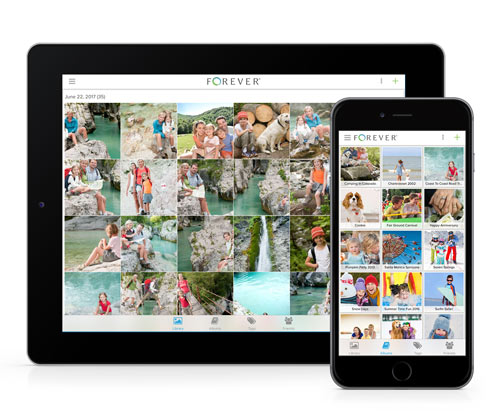
Want to know more?
Contact me to set up a time for us to discuss the benefits of these software programs or if you need help learning them.